Learn petrophysics with these ten crisp quality GeolOil educative tutorial videos on well logging.
Please share these videos and subscribe to our
GeolOil YouTube channel
 Recommendations:
Recommendations:
-
Set a 1080-HD (High Definition) display resolution setting when watching these videos on YouTube.
-
Some also have optionals accurate CC Close Caption subtitles.
|
|
|
 1:46 min. LEVEL: Entry
1:46 min. LEVEL: Entry
How to plot a LAS file with GeolOil
Learn how to plot a well log LAS file in 15 seconds:
Launch GeolOil, open a LAS file, and a log plot
is displayed immediately using a built-in default graphics template.
GeolOil analyzes the LAS curve mnemonics and automatically pairs them with a default set
of unique curve aliases. Then it allows to edit the curve mnemonics, alias parings,
curve values in a table cell mode, and the plot itself.
|
|
None. Only text in English
|
|
 14:57 min. LEVEL: Entry
14:57 min. LEVEL: Entry
How to export well log curves to Excel
Learn how to export well log curves and core data to an Excel spreadsheet.
The video explains how to use the Set-2D exporting module and its filters
to create CSV files readable by Excel and other spreadsheets.
It is also shown how to build a multiple correlation of permeability
as a function of porosity and Vshale.
The found correlation can be then applied to other wells.
|

English
|
|
 13:31 min. LEVEL: Beginner
13:31 min. LEVEL: Beginner
The GeolOil log-plot display panel
A left button click reads the actual curve values at its measured depth MD. The center button places
a vertical reference base-line. Drag the right button measures vertical zones thicknesses.
It also shows how to put besides the MD scale, a depth scale with TVD, TVD-SS, and INC,
write text annotations on the tracks, and put marks using keyboard short-cuts.
|

English
|

Español
|

Française
|
|
 13:10 min. LEVEL: Beginner
13:10 min. LEVEL: Beginner
How to verticalize a MD LAS file to TVD-SS
Most LAS files come with depths on the Measure Depth (MD)
reference system. However, it is better to study fluid contacts like Gas-Oil,
or Water-Oil, not only on a verticalized geometric reference (like TVD),
but on the Sub Sea True Vertical Depth (SS-TVD) reference system.
Then, several wells expect to have the same TVDSS depth for gas contacts.
The video shows how to do this MD to TVDSS conversion.
|
|
 16:46 min. LEVEL: Intermediate
16:46 min. LEVEL: Intermediate
Defining petrophysical work-flows
This video shows how to define a sequential work-flow of petrophysical functions.
Although each well may have its individual interpretation work-flow procedure,
some elements are usually common, like calculate the borehole temperature,
the formation water resistivity Rw that depends upon temperature, etc.
|

English
|

Español
|

Française
|
|
 21:38 min. LEVEL: Intermediate
21:38 min. LEVEL: Intermediate
Using petrophysical aliases instead of curve mnemonics
The use of unique aliases instead of diverse, non-standard log curve mnemonics in a well log, allows
a common nomenclature to handle petrophysical equations, functions, and log plots.
Once the aliases are paired with their mnemonics, log plot tracks and
full log display templates are created, so new well logs can have the same pattern of colors, strokes,
and fillings.
|

English
|
|
 3:20 min. LEVEL: Intermediate
3:20 min. LEVEL: Intermediate
Multi-well Work-flows of functions
This short video teaches how to create, export, and import multi-well workflows of functions and equations.
A type well with fully interpreted curves of water saturation, porosity, oil-shale, and mineral solvers
is loaded. Then, its alias word set, display log plot template, and work-flow are exported.
A bare raw LAS file imports the templates and it becomes automatically interpreted with with expected behaviour.
|
|
None. Only text in English
|
|
 35:20 min. LEVEL: Intermediate
35:20 min. LEVEL: Intermediate
Petrophysical Summaries and well log Upscalings
This video starts showing how to define and plot flag curves for reservoir and pay rocks.
Then, classical summaries like net-sand, net-pay, and Net-To-Gross NTG are illustrated on two wells analyzed.
Finally, the video shows how to compute upscaling summaries for porosity, water saturation,
and permeability on each stratigraphic zone.
|

English
|

Español
|

Française
|
|
 18:46 min. LEVEL: Intermediate
18:46 min. LEVEL: Intermediate
Water analysis, salinity, and Rw
This video teaches how to estimate water salinity and Rw formation water resistivity from
water analyses, core SW data, and log data.
Log data techniques introduces an improvement of the Hingle and Pickett-Plot equations to
deal with shaly sands through extensions of the apparent water resistivity Rwa applied
on water bodies like aquifers and water pockets.
|

English
|

Español
|

Française
|
|
 16:09 min. LEVEL: Advanced
16:09 min. LEVEL: Advanced
Fuzzy-Logic Mineral Solvers
A clastic reservoir is analyzed to detect its main clay minerals.
The results are compared with X-Ray-Diffraction (XRD) and a reasonable match is found.
A well with a carbonate zone, and an eolian sand zone, is studied. Mineral
proportions of clays, silt, quartz, calcite, and dolomite, are found.
A well with a tight zone and a shale oil zone is studied. A good
quantitative match with the mineral proportions from lab XRD is found.
|

English
|

Español
|

Française
|
|
 61:49 min. LEVEL: Advanced
61:49 min. LEVEL: Advanced
Multi-Zone variable parameters
This video shows how to define non constants petrophysical parameters per zone.
In GeolOil any parameter can be defined either as a constant, or a full regular
variable curve.
The video presents a full case study with several zones. Each
zone has its own different salinity, and therefore its own internal Rw variable curve
per zone.
GeolOil introduces its exclusive Trilean Logic Engine to handle stratigraphy uncertainty,
nested stratigraphic members inside formations, and its relationships with user defined defaults.
|

English
|

Español
|

Française
|
|

 Downloads
Downloads
 Prices
Prices
 Videos
Videos

 GeolOil - Educative Petrophysics video tutorials
GeolOil - Educative Petrophysics video tutorials
 Recommendations:
Recommendations: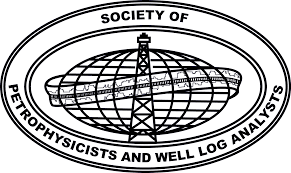 GeolOil is listed by the official
SPWLA software directory
GeolOil is listed by the official
SPWLA software directory


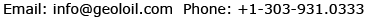




 TRAINING
TRAINING

 PAPERS
PAPERS
 REFERENCES
REFERENCES
 GET IN TOUCH
GET IN TOUCH







