
|
 Downloads
Downloads
|
 Prices
Prices
|
 Videos
Videos
|
$1,788 One year license (Reg.: $1,980)
|
Expires Feb 15, 2026. Try before buy! |

|
The GeolOil LAS well logs file Editor
"I would also like to say that this program is amazing.
I spent full days looking for a LAS reader and GeolOil prevailed with
a truly outstanding product."
Marden Wark. Petroleum Geoscientist. NSW Government,
Department of Trade and Investment. Australia.∎
"GeolOil is indeed very useful in handling and processing LAS files"
Matan Elad, Senior Geoscientist. Ratio Petroleum, Israel.∎
"I would recommend GeolOil to anyone that needs to analyse logs"
Enis Aliko. Senior Drilling Engineer. Wellynx. Italy.∎
Our GeolOil LAS log file editor is an essential, must have tool for companies handling, preparing, cleaning, editing, and merging LAS file well logs. It allows to create new LAS files, merge several files into a single LAS, re-sample curves depth step resolution, change mnemonic names and fields.
With the LAS file editor you can:
- Convert LAS files to Excel-CSV files
- Convert Excel-CSV files to LAS files
- Import Excel-CSV core data into LAS files
- Edit curve values
- Edit curve mnemonics, well section, parameter section
- Add new log curves
- Remove curves
- Shift curves and core data
- Import curves from ASCII or text source data
- Add or remove depths
- Re-sample log and change its depth step resolution
- Merge two or more LAS files into a new LAS file
- Import deviation or directional survey file for non vertical wells
- Compute well path trajectory TVD, DX, DY from MD, Inclination, and Azimuth
- Back-engineer computation of Inclination and Azimuth from MD, TVD, DX, and DY
- Visualize well surface satellite location on a Google-Map window
- Normalize exporting of cleaned LAS files, and in some cases, auto-repair bad formatted LAS files
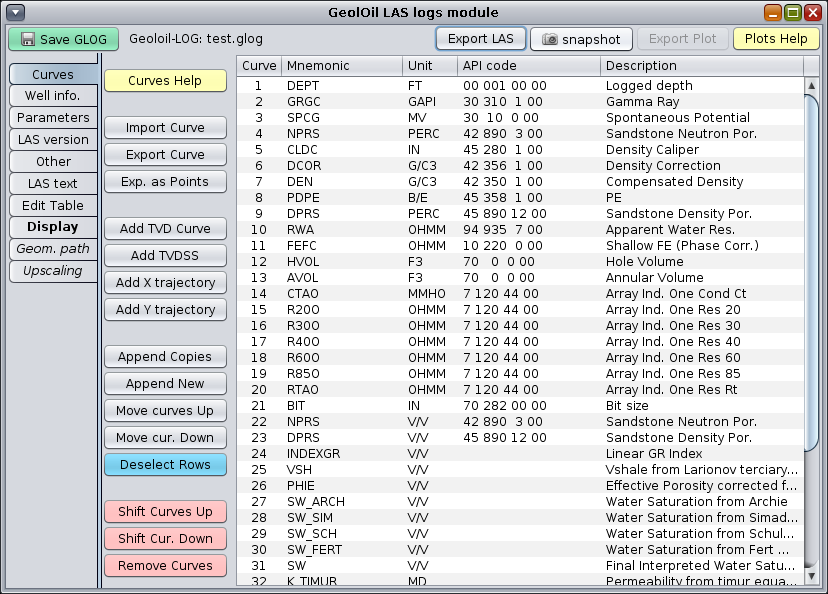
The Curves Section panel editor.
Get an immediate GeolOil's exclusive tabular view display and edit any well log data values with our non linear adaptive contrasty colors technology tabular display view. Identify trends and curve magnitudes easily.
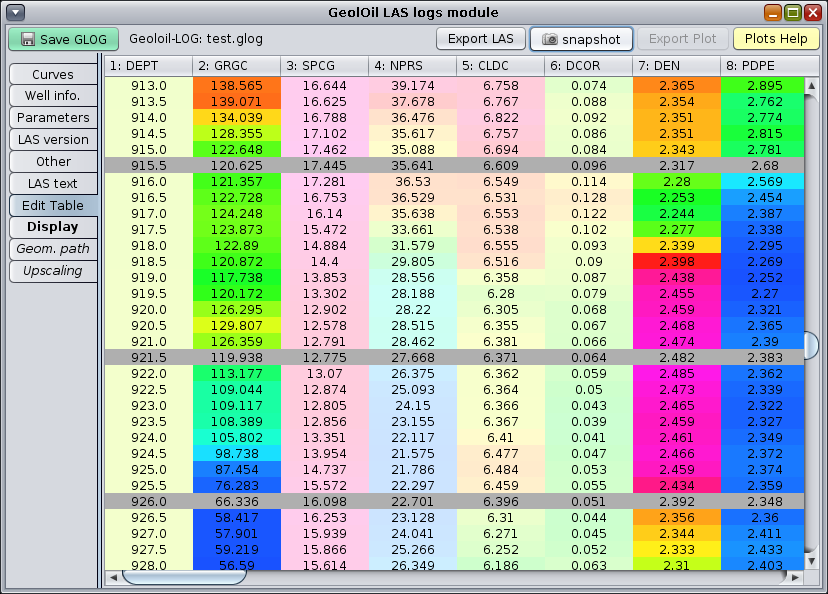
The GeolOil exclusive adaptive colors table viewer
The GeolOil stratigraphy panel allows to define and color shade stratigraphic and sedimentary data like formations, members, beds, markers, facies, flow units, and vertical layering layout easily. Completed well intervals can be also defined.
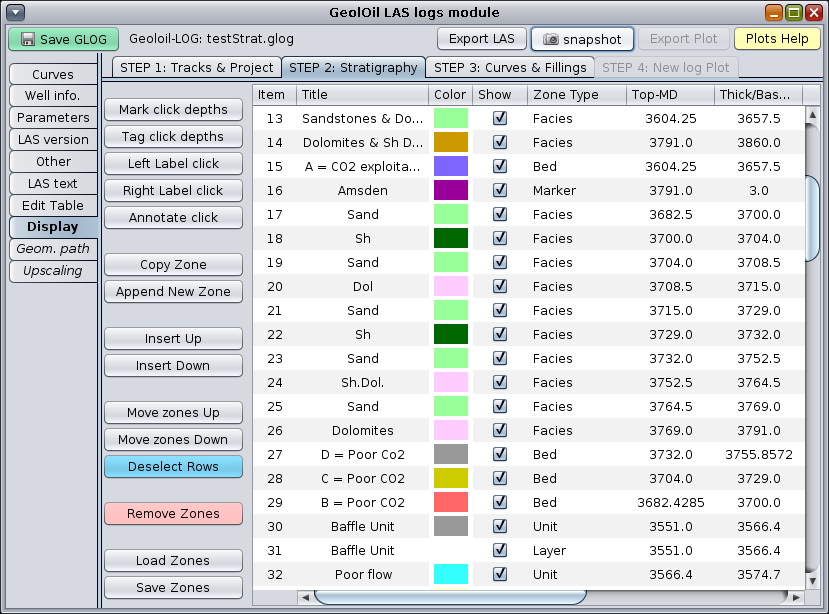
The GeolOil stratigraphy panel
Once you define what tracks you want, select the curves that goes into them, to get a pristine quality display plot. You can apply threshold fillings to highlight sand beds, shale bodies, pay zones, and curve crossings like neutron and density porosity to identify gas pockets.
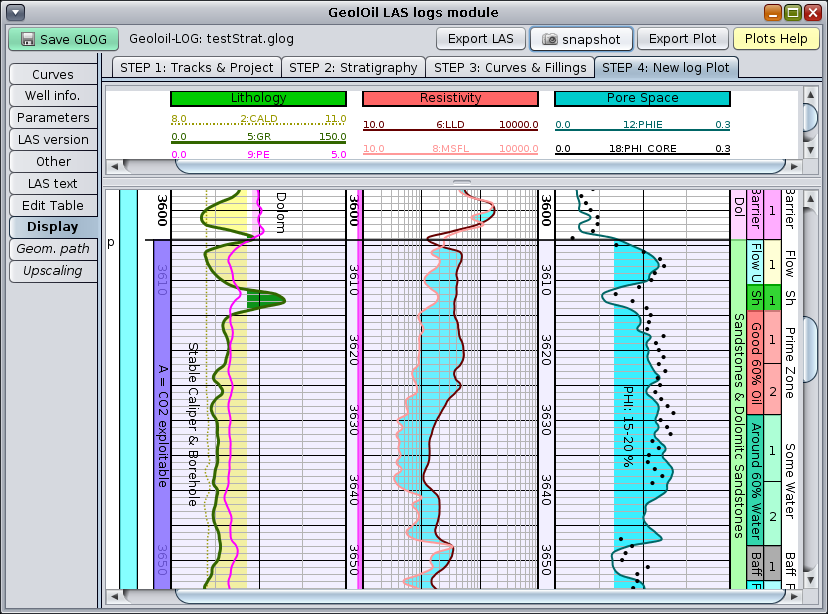
A log plot with stratigraphy and core data.

|
Related articles:
|

|
Related video:
|
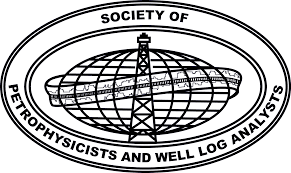 GeolOil is listed by the official
SPWLA software directory
GeolOil is listed by the official
SPWLA software directory
| |


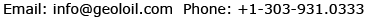
|
|
|
© 2012-2026 GeolOil LLC. Please link or refer us under Creative Commons License CC-by-ND |




 TRAINING
TRAINING

 PAPERS
PAPERS
 REFERENCES
REFERENCES
 GET IN TOUCH
GET IN TOUCH


