
|
 Downloads
Downloads
|
 Prices
Prices
|
 Videos
Videos
|
$1,788 One year license (Reg.: $1,980)
|
Expires Feb 15, 2026. Try before buy! |

|
GeolOil - How to export well log curves to Excel
This video shows how to export well log data, both curves and core data to an Excel or other spreadsheets. Extracting, filtering and exporting log curves from a LAS file is a tedious process. The GeolOil software module Set-2D facilitates the process of data filtering and exporting.
Once the data is exported as a CSV file, it is loaded into an Excel spreadsheet to compute a correlation of absolute permeability from porosity and volume of shale Vshale using a default built-in equation from the GeolOil work-flow module.
While core permeability and core porosity are used to build the correlation, the volume of shale data VSH is feed from an easy to compute well log curve instead of core data. Once the equation parameters are estimated, the general correlation is used to produce a continuous curve of permeability from a continuous curve or porosity and Vshale, which is applicable to other wells.
![]() Enjoy this video setting its view to 1080 HD High Definition. It also comes with accurate Close Caption sub-titles.
Enjoy this video setting its view to 1080 HD High Definition. It also comes with accurate Close Caption sub-titles.
| Spoken language: | English |
| Subtitles CC captions: |
 English
English
|
| Duration: | 14:57 min. |
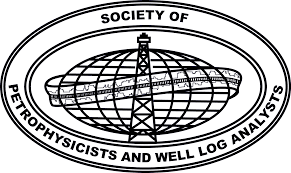 GeolOil is listed by the official
SPWLA software directory
GeolOil is listed by the official
SPWLA software directory
| |


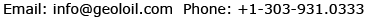
|
|
|
© 2012-2026 GeolOil LLC. Please link or refer us under Creative Commons License CC-by-ND |




 TRAINING
TRAINING

 PAPERS
PAPERS
 REFERENCES
REFERENCES
 GET IN TOUCH
GET IN TOUCH


